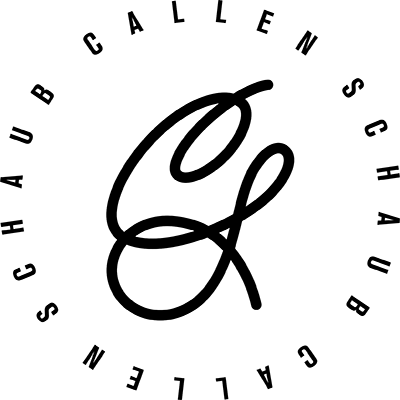Immersive Reality
Cross Platform
The Callen Schaub Gallery can be viewed in VR through any sufficiently powerful VR headset (Meta Quest 2, etc.) or in 3D through any modern smartphone, tablet, or desktop browser

Navigating the Gallery
- Desktop Navigation
- Use the WASD keys to move around within the gallery.
- Use your mouse to look around and change your viewing angle.
- Mobile Navigation
- Utilize your smartphone’s gyroscope to look around by tilting and moving the device.
- Press the screen with one finger to move forward.
- Press the screen with two fingers to move backward.
- VR Device Navigation
- Use the control sticks on your VR device to move around and change your viewing angle.
Exploring the Gallery
The gallery consists of a main gallery space with two wings, each containing multiple floors to explore.
- Main Gallery
- Begin your journey by exploring the main gallery space, featuring some of Callen Schaub’s most impactful artworks.
- Wings
- Discover additional floors in each wing, showcasing a variety of Callen’s paintings and sculptures.
- Walkthrough VR Experience
- Embark on a unique journey through Callen’s darker works, followed by a cathartic walkthrough of his more uplifting and vibrant pieces.
- Secret Rooms
- Keep an eye out for hidden areas within the gallery. Find and explore these secret rooms to uncover additional surprises.
Enjoy your time in the Callen Schaub Virtual Reality Gallery, and immerse yourself in the captivating world of Callen Schaub’s art. Remember to explore every nook and cranny for a truly enriching experience!